Using the Mako SharePoint integration, documents for workflows can be transferred automatically to a SharePoint Online document library when a workflow is approved. Follow the steps below to register your SharePoint app to get started with the Mako SharePoint integration.
Register an App for this Mako -> SharePoint Integration:
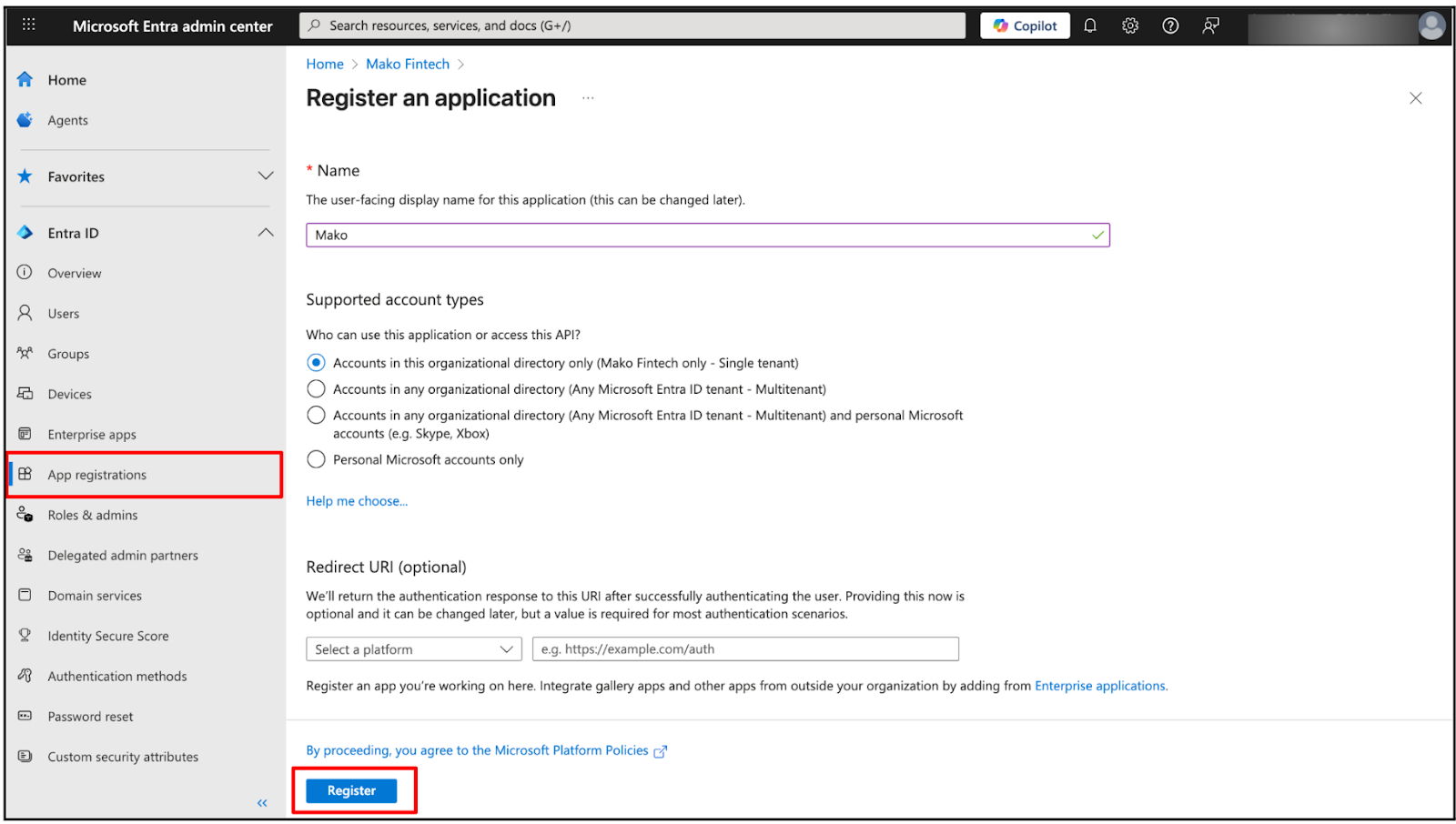
Take note of the Client ID and Tenant ID from the Overview screen to provide these to Mako

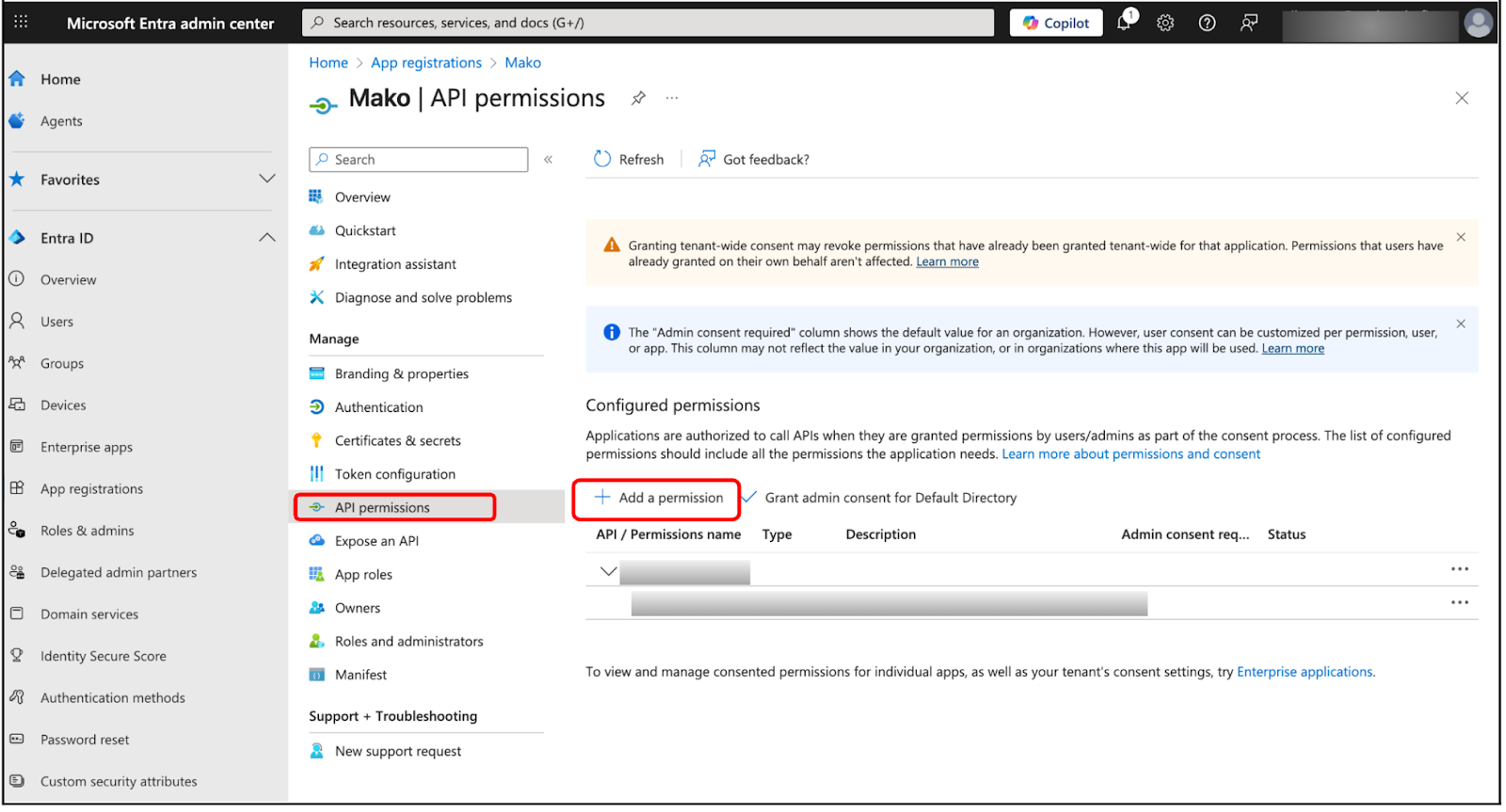
Select SharePoint and then select Application permissions

Select Sites.ReadWrite.All

Click Grant admin consent for Default Directory
Result:
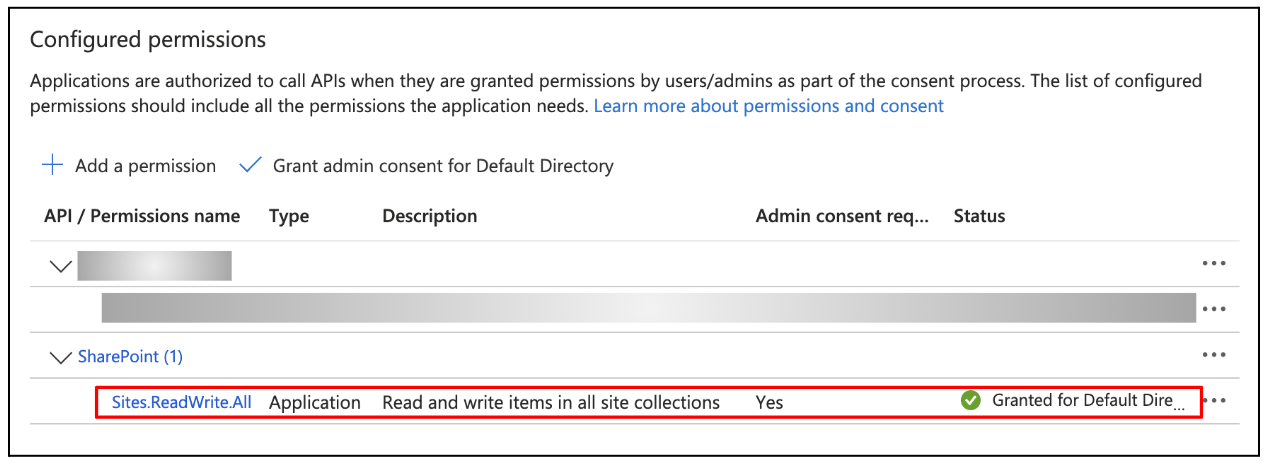
Upload the public key (provided to you by Mako)
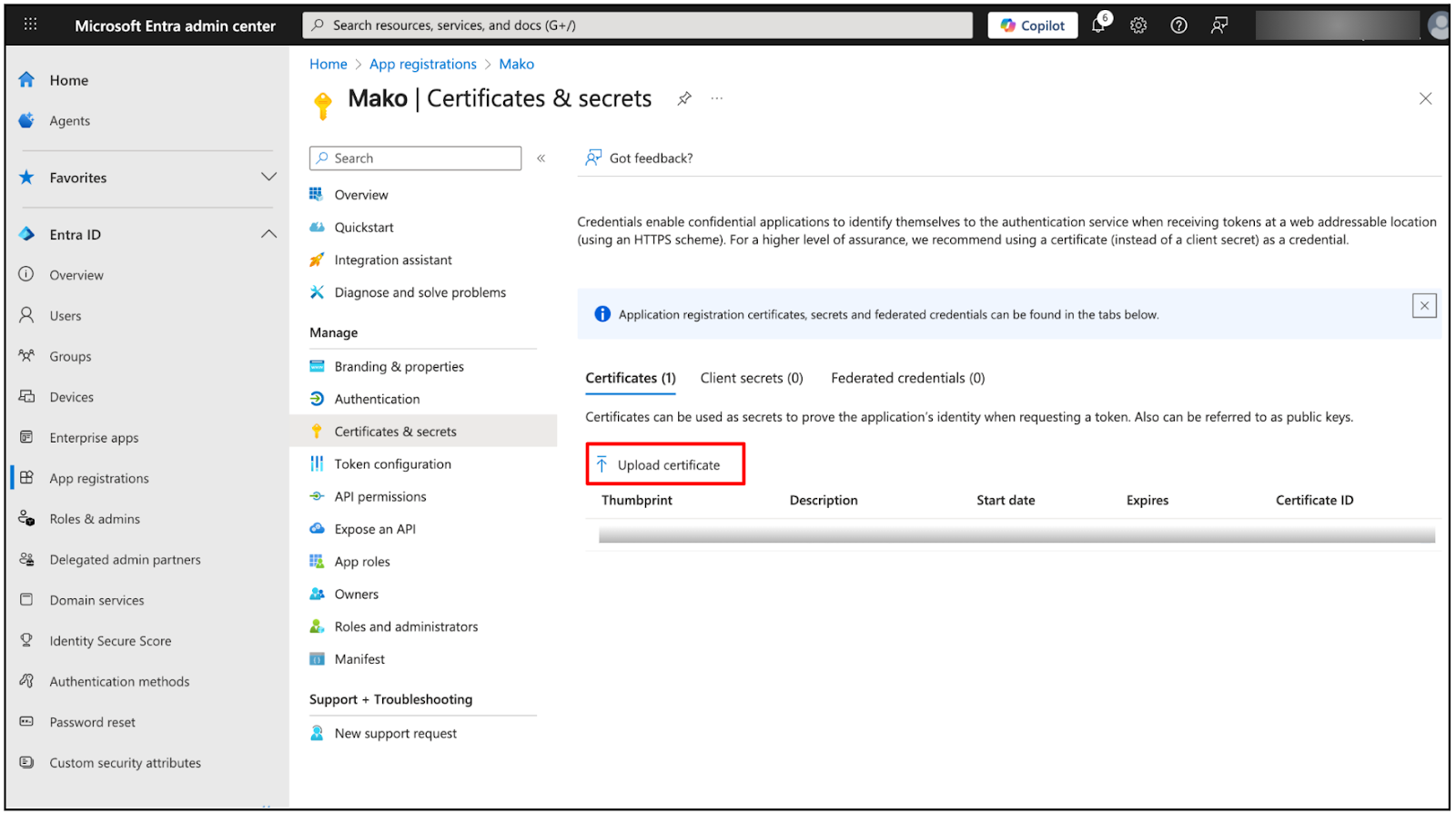
Provide mako with: