With Mako, you can easily send forms to clients to be completed and signed electronically.
Log into your Mako Portal and navigate to the Workflows section.
Select the workflow you would like to launch. If you are unsure which one to choose, refer to your internal process or reach out to your dedicated Custom Success Manager for guidance.
Note: The example shown in this article may differ from your interface, as each Mako solution is tailored to your organization’s needs.

You now need to associate the workflow with an investor. Your solution may require an advisor, household or more depending on your firm's needs!

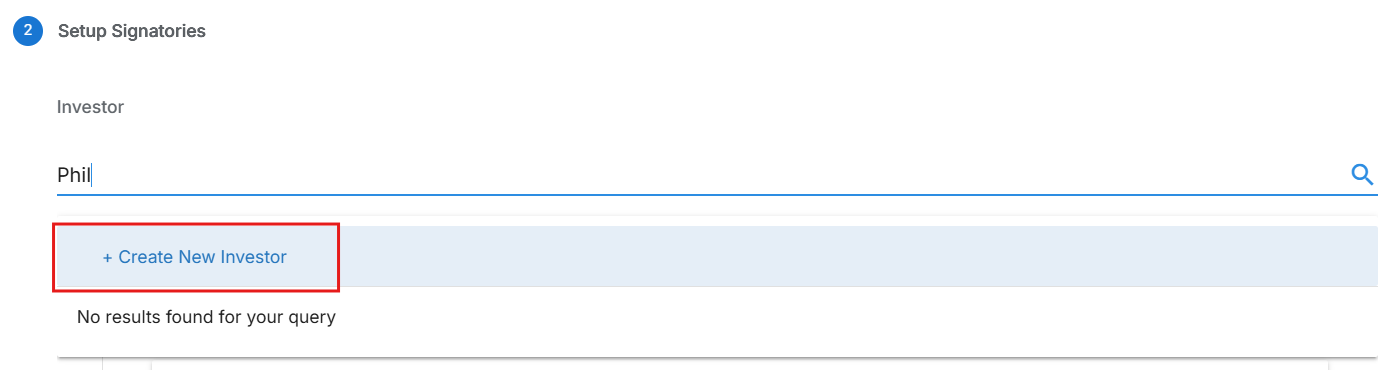
The launch page will prompt you with a set of questions.
These fields are essential for launching the workflow. Your responses determine how the workflow behaves and which steps are included, such as triggering conditional signatories or tailoring document content.

You will now assign the people who need to sign or review documents in this workflow.
Each role will require an email address and can optionally include a PIN code for added security.
For more details on using PINs, click here to read our guide.
You may also add a custom message, which will appear in the body of the email notification sent to each signatory.

After all signatories details have been entered, you will be presented with a summary screen.
Here, you can:

Once everything is confirmed, click “Launch Workflow”. This will send the workflow to the first signatory in the process.
You can track the workflow’s progress and status from your Responses tab.
For more details on managing workflow responses, click here to read our guide.
If you have any questions, please feel free to contact success@makofintech.com!